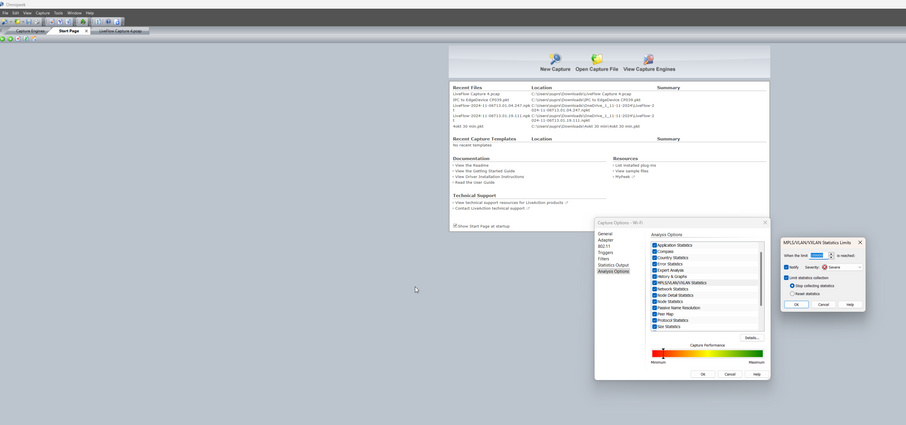Capture
When creating a capture in Omnipeek Windows, the user may click the “Analysis Options” tab in the capture options dialog to see the list of analysis options that will be used to analyze the packets. A new option will be present called “MPLS/VLAN/VXLAN Statistics” which will represent this new MPLS/VLAN/VXLAN Statistics view. Enabling this option will show the MPLS/VLAN/VXLAN Statistics view in the capture window, while disabling this option will hide the MPLS/VLAN/VXLAN Statistics view. Clicking the “Details…” button when the “MPLS/VLAN/VXLAN Statistics” item is selected will display the MPLS/VLAN/VXLAN Statistics Limits dialog and allow the user to modify the statistics limits for this MPLS/VLAN/VXLAN Statistics view.